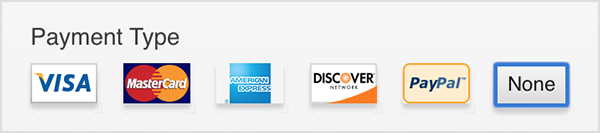If you don’t want to associate your payment information with your iTunes Account. Follow below steps to create iTunes account without using credit card.
- Open iTunes, then go to the iTunes Store by clicking the iTunes Store button at the top of the window

- Scroll down and select country for store i.e which country’s store you want to access .
- Download any “Free” App,song or any content. Click on “Get”
- You will be asked to SignIn or Create new iTunesAccount.
- after completing registration part, you need to verify your Apple ID by email.
- Similar steps can be followed to create AppID without credit card on iOS devices(iPhone,iPad,iPod touch). only difference would be instead of iTunes store, you will create it with App Store.